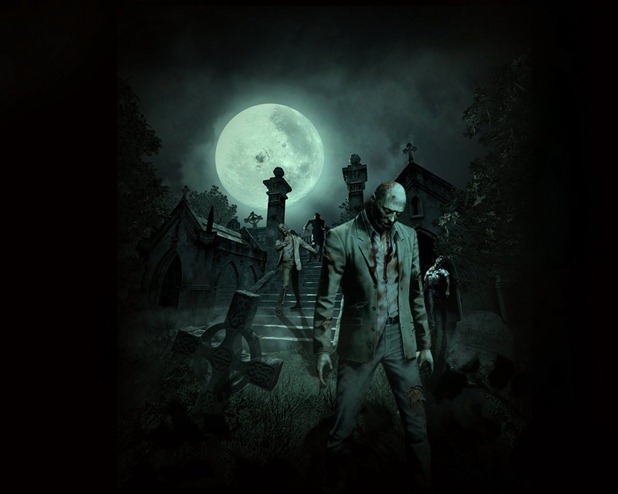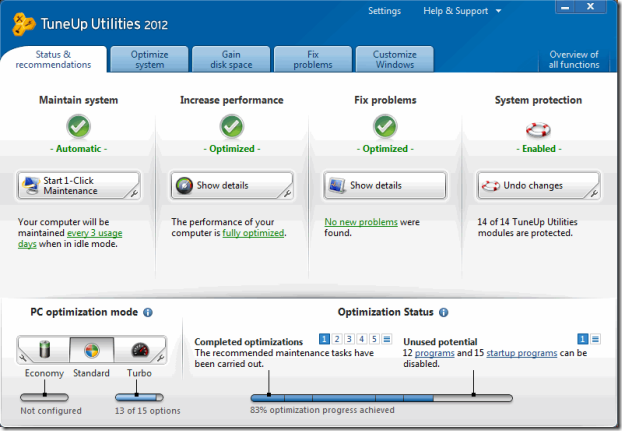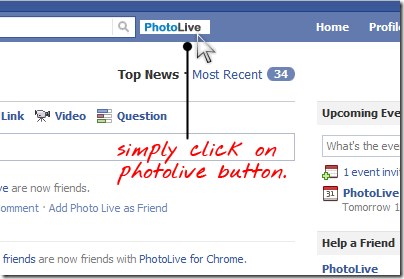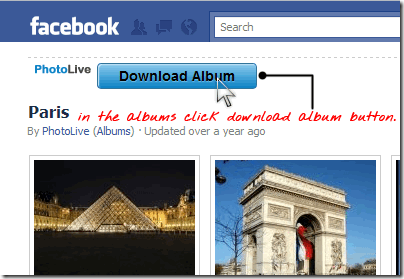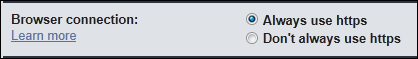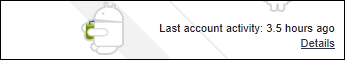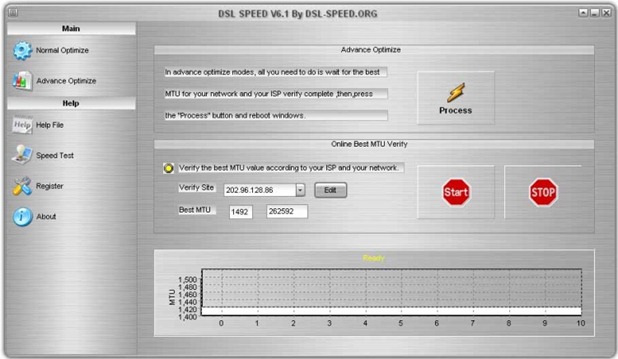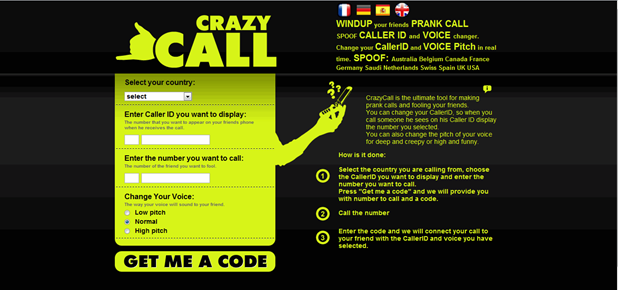Gmail is the main base or the main workstation for any newbie or oldies. This is used by billions of people all over the world forthe best email service and to protect it is the main reason for anyone to have a look @ this post.
Below I just grabbed 20 steps to higher Gmail Security, you might wanna check because Hackers next target can be you can to protect yourself is the main aim of your life. So just all the steps officially by Gmail for protecting your account.
This steps will give you the unbelievable security hence boost your Gmail Experience.
Check below 20 steps to higher Gmail Security .:
1. Check for Viruses and malwares : Well you would be having some good virus scanner but you cannot catch 100% infections with any scanner so to experiment and scan with different and online scanner is a good choice.
2. Operating system should be Up to Date : Updating to official updates may increase your windows security and remove all the holes in it as they release patches to fix vulnerabilities. So its really important to update your system to have more security.
3. Regular Software Updates : as you update windows you think that software's had been updated to but some software's are not updated but they need serious updates to be performed in order to maintain consistency in your system, software's like Adobe Flash, Java etc. need to be updated manually or sometimes they automatically update depends on settings.
4. Brower should be Up to Date : make sure your browser is Up to Date as some security patches are also released for browsers, so make sure to update your browser or set their settings to automatic update.
5. Check Browser Extensions and Plugins : many times there are few plugins or extensions like Gmail manager or something like that which helps you in making some tasks easier so Gmail does not take responsibility for any services like that, so if their service is compromises so is your Gmail Password.
6. Changing Password : if you account was recently hacked and you recovered it somehow the better option is to change your password to some mixed number and alphabets its really important and Gmail recommends changing your Gmail password after 6 months or so to maintain privacy and security.
7. Updating Account Recovery Options : whenever you forget your password you may need to recover it so this will help you in recovering.
Recovery Email Address : this send an email when you request a reset for the password on the address you have filled for the recovery.
SMS Notification : the another way for the recovery is by SMS you will get SMS containing your code.
Secret Question : this option will be enabled if you fail with the above options it will ask you the question what you will enter before your password was lost and you will be able to retrieve your password if you answer right.
8. Turn on 2 step verification : this is an extra layer for security it will send code on your mobile, so that you can sign into your account. This can be enabled in the Google Account Settings. 9. Check list of authorized websites : check the list for the trusted ones because it could happen that they may have stolen our account data to get your username and passwords.
To edit the list of authorized websites:
Sign in on the Google Accounts homepage.
Click the My Account link displayed at the top right of the page.
Click Authorizing applications & sites.This page will list all third-party sites you've granted access to.
Click the Revoke Access link to disable access for a site.
10. Use HTTPS Secure Connection : always use HTTPS this helps you from the stealers from stealing your information whenever you access Gmail from Cyber – Café or Hotel or other places.
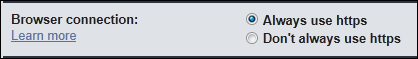
11. Check strange recent activity : this can be really useful as Gmail tracks all the iP address on which Gmail was accessed or we say your account was accessed so if you think there was a suspicious activity then you can check that by clicking the Details link @ the bottom like below and click Sign out all the sessions and simply change your password.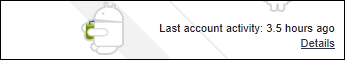
12. Accuracy of Mail Settings : check that all the settings in your Gmail are good accurate like there is no vacation responder on which is automatically replying to all your mails or filters are correctly configured or they will be sending some mails to trash bin etc., so check the settings and correct for the errors.
13. Checking contacts errors : just go to the contacts tab and check all the contacts if you think that there is a problem in some of your contacts just restore them to an earlier time and you will get all the contacts back.
14. Username & Password Recovery Emails : sometimes you may have noticed that you get some emails asking you to enter your username and password so that your email address can be recovered that are all fake and should not be trusted so remember that Gmail will send you that kind of mail so beware of those emails.
15. Beware of Phishing : phishing is a kind of activity in which a fake page is created for the website in order to hack username and password of the victim. So don’t ever enter your username and password after following a link just go directly to Gmail.com in order to access your account.
16. Sharing Password : don’t try to share your password with third party services as Google does not guarantee for any kind of misbehave if done, so better to use different password for Gmail and different for all other services.
17. Friends can make prank : I said don’t share your passwords with friends, but the most important thing is that don’t share your passwords, secret questions with your friends as they can play a huge prank on you.
18. Clear Junk Files : clearing cache, cookies, forms data and passwords is the best way to protect your account fro the strangers hand the best way is to a free cleaner I recommend downloading CCleaner and cleaning all the offline and junk files. 19. Don’t user Stay Signed In : you all know that stay signed in means that until there is a cleaning process done on your computer your account will be accessible if anyone opens Gmail so its always recommended that not to choose Stay Signed In.
20. Signing out is the bets option : always sign out whenever you have completed viewing your emails, this is really important don’t think that you are @ home and o probes if you do not sign out its really important and must be done.
So that’s it I hope my tips are good for all the newbies and professionals these are officially by Google on their Security page I just made them simpler to be read and to be accessed so have Fun and please share this article so that all others can be safe and have a happy tech life.