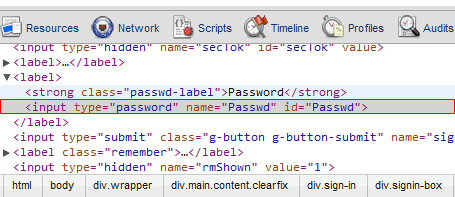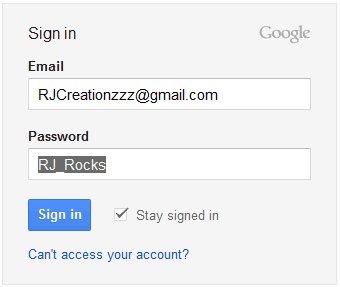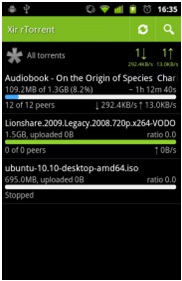Follow below steps .:
1. This trick can only be performed through inspect element feature right now available in Chrome so you must have Chrome Browser.
2. Now suppose you were in any Cyber Café and you opened Chrome Browser to surf Website and you come across Google Sign-In Page and you see that someone has already signed in before you and his password is displayed in black dots like below .:
3. So now as you can see his password is hidden behind those black dots now to reveal them either you can use the JavaScript trick or you can go with the official Chrome Browser Trick.
4. Simply Highlight those Black Dots and than right click and choose “Inspect Element” like below .:
5. So now as soon as you click “Inspect Element” Chrome will open a small dialog below that website containing some Html text in which you password line will be highlighted like below .:
6. So now you have to double click that “password” and rename it to “text” like below .:
7. Now as soon as you rename it too “text” your password will be disclosed like below officially by Chrome so this is an amazing Bug in Chrome which should be fixed soon.