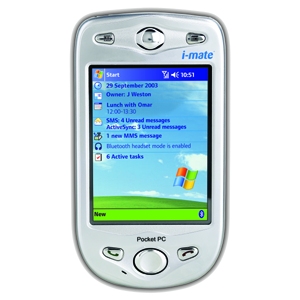Send Free MMS Using Gmail ( Tested only on Dialog & Mobitel )
Helo guyzZ. Today i'm going to post about sending free MMS through your Gmail Account. Its easy and fast
Steps
- Login to your Gmail Account
- Goto Compose Mail
- Type a Subject & a message if needed
- Attach a file u need to MMS
- Send the Email as follows for Mobitel Users. "071xxxxxxx@mms.mobitel.lk"( type it in the "TO" field)
- Send the Email as follows for Dialog Users. "+9477xxxxxxx@mms.dialog.lk"( type it in the "TO" field)
Ezetop: Top-up Friends & Family
|
Recharge friends and family around the world! Send mobile top up back home at www.ezetop.com. You can send recharge to over 60 countries around the world to more than 150 carriers! Check back for regular promotions
|
ezetop enables people living or working abroad to instantly top-up mobile phones of family and friends almost anywhere in the world. Today ezetop offers direct connections to more than 150 international mobile operators across Asia Pacific, Africa, the Caribbean, Central/Latin America and Eastern Europe and is continually adding new operators each month.
Check it out.. and Mail me at asithafine@gmail.com for any clarifications...
Cya..
Unlimited Text & Media Messaging on Mobiles
Hello everyone, we are again back after some devotional experience of Mata Vaishno-Devi, yes that’s right, the trip gone fabulous and we are back with some blessings so today we will how WhatsAPP messenger can change your lives in Texting and Gossiping with your friends that too for free.
What is WhatsAPP Messenger .:
WhatsApp Messenger is a cross-platform solutions for mobile communications app that allows you to exchange messages without paying for a text message. WhatsApp Messenger is available on iPhone, BlackBerry, Android, and Nokia, and yes, they are all the phones to message each other! Since WhatsApp Messenger will use the same Internet connection that you use for email and web browsing, no cost per message, and keep in touch with your friends.
What you can share with friends for free .:
1. Free Text Messaging.
2. Free Image Sharing.
3. Free Video Sharing.
4. Free Audio Sharing.
5. Free Location Map Sharing.
So these are the things you can share with your friends for free and that too in a group. So you create a group and than that’s it you have the power to share everything for free.
How it works .:
When you use WhatsApp Messenger for sharing or texting than you are simply using your EDGE Connection for doing everything on WhatsApp. Like if you are texting bulky or sharing image or media with your friends all that it use is the default net connection it can be Wi-Fi , 3G or the default 2G EDGE Connection no matter what's the speed the texts are delivered instantly.
Mobile Phones Supported .:
1. iPhone
2. Blackberry
3. Nokia
4. Android
For the complete list of mobile phones refer to the official website of WhatApp.
DOWNLOAD WHATSAPP MESSENGER
(asithafine@gmail.com)
Send sms using ANY NUMBER or PHRASE
dear users. Today i/m going to show you guyz how to send sms to anyone in the world for free. Not only that, but also you will be able to insert any number, that will appear in the receiver's mobile phone. Letters also can be used.
- First click on the above link and register with your mobile number.
- Then verify your mobile number and password which will be sent to your mobile, then select email account and login to www.smsglobal.com.
- Goto "send sms to number" bar on the left side.
- type the mobile number with the country code on the "send sms to " field.
- type any mobile number or phrase which would like to appear in the receiver's mobile.
- send the message.
Thats it. as soon as you send the message, the receiver will get it with any number. You can fool your friends by typing a different number. They will sctually think that it is a reall message. Send messages and have fun. Note that you will only get a limited number of sms for one number. But you can always login with different mobile number registrations. Any problems will be answered at asithafine@gmail.com.Thank you. see you soon
5 tips to increase mobile internet speed
Mobile internet these days is the main source for the teenagers for staying updated on social networks, sometimes Internet gets slow or even gets disconnected that stage is really freaky insane and it pisses everyone off.
So today we are going to see some steps which will boost your mobile internet connectivity and hence gain some more speed.
Follow the below steps to increase mobile internet speed .:
1. Well the first point is obvious find some near Hotspot and use their internet as its fast and more active. As they are connected to a broadband which they are simply distributing through Wi-Fi so you can take advantage of that thing and enjoy faster speeds.
2. Breaking all the Bonds, using mobile internet or EDGE in a congested room entirely covered with walls and think plates can cause decrease in mobile internet service so better to use it in open without any walls or anything.
3. Using mobile internet in Off Peak hours can seriously boost up the speed because the using traffic is really low the times which is suitable for this thing is @ night, so try to use it in night as it can really help you out.
4. Updating your Mobile Firmware can get new settings or mods for your phone which can rapidly increase speed and gain more connectivity so every month always check that if there are any updates for your phone.
5. Well the last thing can cost you some BUCKS but may show you some increase in your speed is that purchase booster ie. antenna which can rapidly capture more signals and gain more connectivity so you can try this one if you find one.
So these were the 5 tips which can bring some happiness on your face as they will surely boost your mobile internet connection and giver you faster Facebook Access. So if you have any more tips for increasing than please comment below and I will surely add that too.
Is your Nokia Cell Phone Original ?
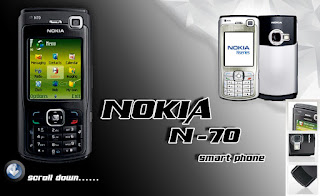
Nokia is one of the largest selling phones across the globe.Most of us own a Nokia phone but are unaware of it’soriginality. Are you keen to know whether your Nokia mobile phone is original or not? Then you are in the right place and this information is specially meant for you. Your phones IMEI (International Mobile Equipment Identity) number confirms your phone’s originality.
Press the following on your mobile *#06# to see your Phone’s IMEInumber(serial number).
Then check the 7th and 8th numbersPhone serial no. x x x x x x ? ? x x x x x x x
IF the Seventh & Eighth digits of your cell phone are 02 or 20 this means your cell phone was assembled in Emirates which is very Bad quality
IF the Seventh & Eighth digits of your cell phone are 08 or 80 this means your cell phone was manufactured in Germany which is fair quality
If the Seventh & Eighth digits of your cell phone are 01 or 10 this means your cell phone was manufactured in Finland which is very Good
IF the Seventh & Eighth digits of your cell phone are 00 this means your cell phone was manufactured in original factory which is the best Mobile Quality
IF the Seventh & Eighth digits of your cell phone are 13 this means your cell phone was assembled in Azerbaijan which is very Bad quality and alsodangerous for your health.
Reset Memory card Password In Nokia
If you have a symbian phone and you have forgotten your memory card then you can easily get your password by using this simple trick.This trick works only on nokia symbian phones not on the java phones.Before starting the tutorial on “Tricks To Reset Memory card Password In Nokia” Here are the the requirements
- X-plore application (You can easily find its trial version for Free)
- Nokia symbian mobile phone.
The X-plore application is used to view the data files of the phone.
Here Is the step by step tutorial For resetting the password.
1. Install the X-plore application in your nokia phone.
2. Now start your X-plore application and press 0(zero) button and select “ show the system files ”.This will make the X-plore application to show your system files.
3. After completing the above step goto C:/Sys/Data/MmcStore
4. Now press 3 button from your keypad and you will see options.Now click on the Hex-viewer option.This will make your phone to show files in hexadecimal.
5. Look at the 3rd Column On the screen you will see a code like ! TMSD02G (c??”?x???6?2?6?2?6) .Note down the numbers present between the ?.This is your memory card password.Like in this example the password is 62626.
6. Now you can enter the password and view your memory card files or you can reset your memory card password to a more memorable password.
Remember you can gain access to C:/Sys/Data/ if and only if you have set a password on your memory card
Convert Nokia Mobile Phone Into Wifi Hotspot
Now you can use your 3G or mobile internet on multiple computers or laptops using wifi and with your Nokia mobile phone.There is a application called Joikuspot which will automatically convert your phone into a hotspot.Joikuspot has been awarded the Best Application by nokia in 2010.
There is a free as well as premium version of Joikuspot available.The premium Version cost Eur 9.00.The free version support all the features required by a common user.
Here are the features of free version Of Joikuspot
- With the free Edition your phone turns into an open WiFi HotSpot with basic internet protocol support
- New simple WiFi Tethering UI connects your laptop or iPad to internet via your phone HotSpot with a click
- The Light version is 100% FREE with no time limitations. No obligations to get the commercial Premium Ed
Here is the list of the mobile phones supported by joikuspot
N8, E7, C6-01, C7, E51, E52, E55, E60, E61, E61i, E63, E65, E66, E71, E72, E73, E75, E90, N78, N79, N80, N81, N81 8GB, N82, N85, N86, N91, N93, N93i, N95, N95 8GB, N95 Americas, N95 8GB Americas, N96, N97, N97 Mini, 5530 XpressMusic, 5630 XpressMusic, 5730 XpressMusic, 5800 XpressMusic, C5-03, C6, E5, X5, X6, 6710 Navigator, 8800 Erdos, E6, X7
You can download Joikuspot directly from the Ovi store or from the official site using the link given below
Protect your Android device with Kaspersky Antivirus
Kaspersky is a well renowned company which delivers the best virus capturing Anti-Virus, that automatically detects and deletes the virus from the hard drive. Well the desktop application is used by millions of people to secure themselves from online growing day to day theft and problems. Well now you can secure your Android device with this amazing Antivirus and that too for free.
This Kaspersky App fro Android is priced @ Rs.600 for one license but you can download this for free as its already a full version. So what about the security you get from this app is amazing. For full features list you can check out the official app page.

DOWNLOAD HERE
Fake Call Your Friends Using Any Mobile Number
People usually try to bring something new and try them on their friends so that they can impress them and side by side depress them with their funny pranks. So pranking has become a latest fashion in todays world so some people prank physically and some mentally so we have already posted many articles on different pranking methods you can use to depress or make fun of your friends.
Today we are taking it to a new level by revealing you another amazing online fake calling service called “CrazyCall”. This service is simply unbelievable and works quit perfect, so there is no point of saying that this service is useless as I have tried it and it works perfect. Some of you might have used it but some of you don’t know what is Crazy Call, so okay for all those who do not know what is Crazy Call it’s a simple online service which connects your call through their server to anyone you wanna talk in the world.
Crazy Call is not a free service as it charges with their international call prices but well if someone want to prank with you than some price cost is nothing to matter. So you should check steps below to see how Crazy Call works.
Follow below steps .:
1. Visit Crazy Call Website.
2. Now you will be on their website which looks something like below .:
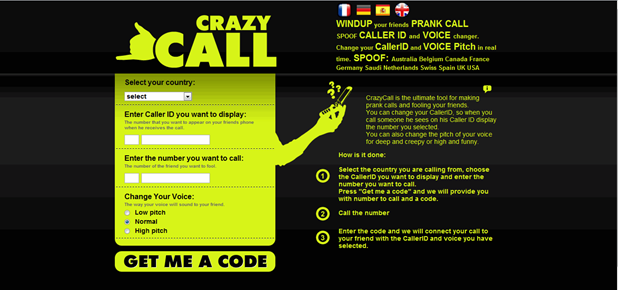
3. Now you can see that theirs a Green Box above in the image asking you too choose country and than insert numbers you wanna display and make your call too, insert everything like below I have done in the image.

4. Choose the country like I am in India and than the Number you wanna display like I have put 9191919191 you can put any number you wanna display and than put the number you wanna make your call too like 999xxxxxxx and choose in which voice you wanna make your call to, this is the best option and if you do not know about this thing this feature will simply manipulate your voice into female or harsh male really awesome.
5. Now click on GET ME A CODE and you will than navigate to their another page which will give you two numbers to call and a code which you have to enter when your call is connected.

6. So now you can call any one of those numbers above, two numbers are given just in case you are not able to call with one number you can connect your call with another one and than when your call is connected the computer asks you to enter the code you see above just enter that and boom your call will be connected with your friend displaying him the fake number you entered.
7. So now enjoy this fake call and make your friends cry, tell them it’s a call from their college and they have been suspended for not attending lectures or anything you know better than me how to prank them make sure to read the below Warning.
Warning ☠ ☠ ☠
The call costs you with International Prices, it works good but it costs like Rs. 15 for 1 Minute call, and from my experience I tried it out and the service was good there is no advertisement or anything but it charged me like Rs. 30 for 2 Minute so beware of it only use this service if you really want some serious prank else do not use this service.
Have Fun :) and Enjoy this Prank
Go SMS Pro Android Application .apk Download
Go SMS Pro for Android is a Fun Messaging app which comes bundled with many amazing features. So you send SMS/MMS, Chatting and Walkie Talkie so its really fun app. The best part about this app is that you can schedule your SMS so of you wanted to send an sms to your girlfriend to wish her birthday or something now you can schedule that so that if you do not get time to send that SMS your sms is already on its way according to your time set.
Key Features :
1. Doodle Handwriting support.
2. Private Mode.
3. SMS Scheduling.
4. Message Notification through PopUp.
5. Facebook Contact Photo Support.
Download SMS Pro App :
So now if you liked all the features of this app for Android than you can download it and start enjoying the magical experience through chatting with your friends.
Download APK files from Android Market to PC - APK Downloader
First: this project is made for my personal needs, then I decide to publish it because I think some people may need it. This is not a tool for pirating. It’s good or bad depend on how you use it. Please don’t make me look bad because of this.This is the official page of APK Downloader. Do not download the extension from other sources.
Use at your own risk. I’ll not take responsibility for anything happen to you or your account.

APK Downloader is a Google Chrome extension that allows you to download Android APK files from Android Market to your PC
See it in action:
After installed APK Downloader, you’ll need to follow these steps in able to use it
I. Disable SSL error warnings
If you don’t do this step, the extension WILL NEVER WORK.
Below instruction is for Windows users. For OS X and Linux users, please read this post ( replace –remote-debugging-port=9222 in the example with --ignore-certificate-errors )

1. Right click on Chrome shortcut, select “Properties”
2. Switch to “Shortcut” tab. In “Target” field, insert [space]--ignore-certificate-errors at the end. Once you have that finished, click “OK” .
It will look something like this: C:\…\chrome.exe --ignore-certificate-errors
Close Chrome and open it again with that shortcut
3. Open APK Downloader Options page. If your screen looks like the right picture ( the warning box is gone ), then you disabled SSL error warnings successfully

II. Enter email and device ID on Options page
1. There are two ways to get Email and Device ID
a. Easy way: install this Device ID app, it will show you your emails and Device ID
b. Difficult way: Open dial pad, call *#*#8255#*#* ( 8255 = TALK ). If it opens “GTalk Service Monitor”, find lines that begin with JID and Device ID. Your email is JID, and your device id is a string that after android- prefix
For example: if it shows android-1234567890abcdef , then your device ID is 1234567890abcdef
Do not type in random email or device ID, it won’t work
2. Enter your email’s password, then press Login. If everything is ok, now you can use APK Downloader
III. Start using
After finished two steps above, you can start using APK Downloader. Open Android Market, view any FREE apps ( for example: Simple Text ), then press the APK Downloader icon on address bar ( see screenshot )

“Ice Cream Sandwich” Theme for Android Download
Android 4.0 Ice Cream Sandwich is an amazing operating system which is yet to release but if you wanna grab that awesome user interface for that version on your current operating system than we have a solution for that thing.
Below is the preview of that theme you can check it out and you can download this from the Android Market the link for the download is below .:

Features of this amazing mod .:
- New graphics for dock bar (ADW & Go)
- Themed search widget (ADW only)
- Honeycomb system icons! (placeholder)
- Wallpaper pack included
- ADW Theme support
- Launcher Pro theme support (limited to icons)
- Go Launcher EX theme support
- Support for Desktop Visualizer
- Support for Folder Organizer