How To Share Files On Facebook
Several portals allow us the ‘upload files of various formats, on their servers. These sites are file hosting portals : The user loads a file, you may decide to link it and share it with friends, for example. And if we wanted to load a file on Facebook ? In fact it would not be possible, in practice there is an application that allows us to do this in a few steps. Filefly is an application which allows us to share files easily with our Facebook contacts. Using FileFly,you can share files quickly and shared on the recipients Facebook Wall.
How does it work?
1) First important step is to authorize the application by clicking on this link and allowing Filefly to enter into your profile. Without this step, we can not go on.
2) Now we can use the space at our disposal, that is 2 GB. In the lower right there will be a counter that tell us how much space we are using.
3) We can create different folders, for a tidy space at our disposal.
4) Click the Upload button, the first folder will be created with a default name, where the file gets uploaded to.
5) Click Add Files to add files.
6) In the center of the page there is the option to “Publish on my wall When I share this folder” that allows us to publish our folder on the bulletin board.
7) To share the folder, or the files contained in it, with our friends on Facebook, simply click on “Click here to share with your friends.”
2) Now we can use the space at our disposal, that is 2 GB. In the lower right there will be a counter that tell us how much space we are using.
3) We can create different folders, for a tidy space at our disposal.
4) Click the Upload button, the first folder will be created with a default name, where the file gets uploaded to.
5) Click Add Files to add files.
6) In the center of the page there is the option to “Publish on my wall When I share this folder” that allows us to publish our folder on the bulletin board.
7) To share the folder, or the files contained in it, with our friends on Facebook, simply click on “Click here to share with your friends.”
any help??.. mail me at asithafine@gmail.com
The service is absolutely free, with only limited space available which is equal to 2 GB.
The service is absolutely free, with only limited space available which is equal to 2 GB.
How To Get Back The Old Facebook Chat
IN GOOGLE CHROME
In Google Chrome, its really easy to enable the Old facebook chat what you need to do is to install a script. CLICK HERE TO DOWNLOAD THE SCRIPT . In the Script page Click on ‘INSTALL’ button which is placed in the Top Right side of the page.

And you are done just restart your browser and visit facebook.com and experience the old Facebook chat.
IN MOZILLA FIREFOX
In Mozilla Firefox, First we need to install Grease Monkey Add-on to get back the old Facebook chat back.Get Grease Moneky Add-on from the following link. Click here to get Grease Monkey Add-on .In the Download page Click ‘Add To Firefox’ button.
After clicking ADD TO FIREFOX button, the popup will ask about installation. Click INSTALL and Its done.

Now Grease Monkey Add-on is Installed in firefox. Now Click here Download and install the Script .
After installing the script restart Firefox and clear the cache files and check Facebook.You can experience the old Facebook chat.
Got stucked anywhere? mail me at asithafine@gmail.com 
Facebook chat pop-out
Hey guyzz.. If you still don't like the new FB chat box, Check out the pop out chat box.........
http://www.facebook.com/presence/popout.php
http://www.facebook.com/presence/popout.php
Facebook enables video calling
hello guyzz.. this is some great stuff which would enable you
all to video chat on facebook for free. Bye skype.
Welcome facebook...Few days back Mark Zukerburg announced
that their video calling feature is now live and its
publically available toeveryone. As Facebook has collaborated
with Skypethe call is obviously awesome and that too for free.
enable the video calling feature.
2. Click on get started.
3. Download and install plug-in.
4. Click on video call in the chat box.
Block any website in WindowsXP
This is a cool trick that you all should know about.. This works fine in windowsXP.. havent tested in Wndows7.
By proceeding these steps mentioned below, you would be able to block any website in your computer and others computer to fool your friends.. This is how its done.
By proceeding these steps mentioned below, you would be able to block any website in your computer and others computer to fool your friends.. This is how its done.
- Locate " C:\Windows\system32\drivers\etc"
- There you will find a file called "hosts"
- Open that file with (open with) notepad
- Then copy the host number below in the notepad, and name a website that u want to block ( with complete URL)
- Now save the file and try to go to the website
- Page not found notification will be shown on the webpage
Any questions will be replied at "asithafine@gmail.com"
Two Best Websites to Delete Online Accounts
Many times you go on a website and create an online account for it to access that website and sometimes they don’t provide you with a good method for deleting your account after you have served your purpose so today I will share 2 best websites for bulk account deletion these will DELETE your accounts from Facebook, Twitter and other 200 websites easily.
Check the below websites .:
1. Account Killer .: Provides an easy way to remove your account from 200 websites including Facebook, Twitter and more. Just follow the instruction after going to the website and it will be really ease for you to delete your account.
2. Delete Your Account .: It also great interface for deleting but it allows you to delete your account from 30 websites including Flickr, Amazon, Digg etc.
So try them now and delete all the unused accounts and erase your identity form that website. any difficulties will be handled at asithafine@gmail.com
Enjoy yer Facebook in Pirate Mode
Are you a fan of Pirates series or a fan of the craziest dialogues of Captain Jack Sparrow?? Then you gonna certainly like this thing.
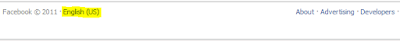
Bored of the terms you see regularly in facebook?? Try this….
Scroll Down to the end of your facebook page
Click on Your Current Language (Here it is English (US)).
Then a list of languages will appear on the screen. On the Drop down list of English .. Choose English (Pirate)..
Now watch how the terms of your facebook page changes in to the pirate dialogues..
Amazing Status Update For All Facebook Freaks
Recently found out a very interesting Trick which definitely makes you glad and your friend fool and shocked. so its a very simple and easy trick. so u have to follow some steps.
1.visit this facebook page and like it.
even u also like Hack-kit fan page
2. now you have to write anA interestingA status like this
I am in
relationship with
.
.
.
see more
Transfer Photos from Facebook to Google+
You can transfer all the images from Facebook to Google+ using Primadesk Photo manager. The setup is really easy and you can choose which photos to move and which not. The process is simple you simply have to copy all the images to Picasa albums and as Google uses Picassa for its photo storage all your images will now show up in Google+
Follow the below steps as mentioned in the image .:
So now enjoy this small trick to transfer your images from Facebook to Google+, Have FUN and do not forget to recommend or website to all your friends.
Drive a Car Online Anywhere in the World
Learning car and running it with your hands and mind is the dream of every Teenager but family does not allow everyone to drive a car alone due to security purposes, well but what if you can drive a car virtually and that too anywhere in the world sitting right in front of your computer, YES that’s right now with Mini Maps you can drive a car anywhere in the world and that too easily accessing Mini Maps.
Mini Maps is a simple Google based maps which provides you with all the natural calamities in which you can test your driving skills. They have several options to choose and you can choose your own location than it will browse maps for you can give you a simple car which you can RUN with your keyboard and Enjoy.
Below are the screenshots of the application running .:




Now it has many features like you when there is night the car lights will automatically turn on and if you get bored with the night mode than you can turn it off by clickingN key on the keyboard. So have fun navigate to Mini Maps now to grab ultimate driving experience. You need to allow this app in Facebook so after signing n click on Allow.
Download Facebook Albums with PhotoLive Chrome Extension
Now you can simply download any Facebook Album @ a click of a button by simply using PhotoLive Chrome Extension which is free and really easy to configure you simply have to install and then go boom click on the download album button and that’s it see below how it works .:
1. Make sure you are using Chrome if you don’t have download and install Chrome Browser.
2. After downloading and installing the Chrome Browser Install PhotoLive Extension
3. Now after you have installed PhotoLive Extension you go to Facebook.com and you will see something like below .:
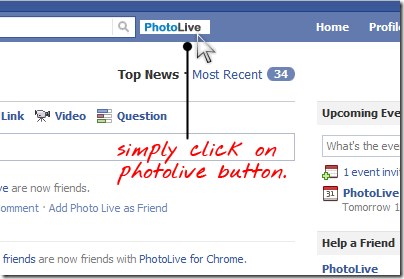
4. Now after clicking this little button go to any Facebook Album you wanna downloadand you will something like below .:
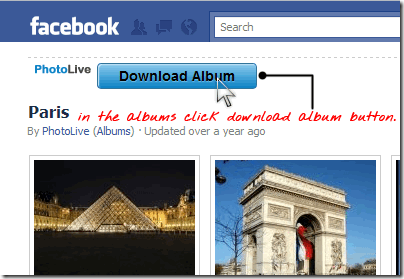
5. So now you can see download album button which you can click and your downloadwill start in a form of ZIP File.
6. So now enjoy this free add-on and have fun browsing other amazing stuff on our website.
Funny Facebook VIA Status Updater
Hello everyone we are back with the same trick which we posted earlier Facebook VIA Status Hack , but some people were having problem implementing that method so we are back with another easy way to post any Status with any VIA Parameters.
Follow the below steps .:
1. Go to Facebook VIA Status Website
2. After visiting the above website you will see something like below .:

3. Now after you click the drop down menu you will see a bunch of VIA Parameters from which you can choose the one you really like .:

4. So now choose the one you like and click on it after click that click on Update Status and then a new window will popup saying sign-in to your Facebook account.
5. Simply sign in and you will something like below .:

6. That’s it now simply type your status and hit “Share” to share the FUN with all your friends.
FlipToast - Best Desktop Application for Facebook
You might have downloaded many desktop applications fro Facebook for easy social browsing and connectivity but every time you discover some bugs in that application and sometimes it crashes too but today I found a very useful application for Facebook which is easy to use and properly configured for your desktop.

FlipToast is the desktop application for Facebook which provides a very interactive user interface to interact with all your friends on Facebook. It provides an easy way to update your status right from your desktop, upload images to any Facebook Album you created or it also have an option to create a new Facebook Album.
Notification are really amazing as you are doing your work notifications will interact with you to tell you all the latest stuff happing on Facebook.
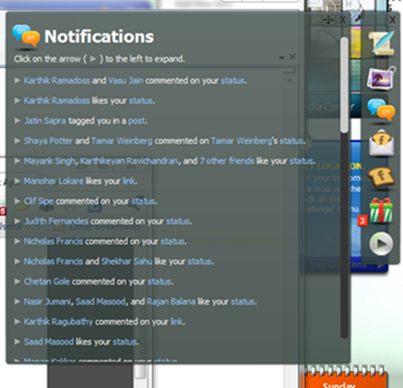
So now simply go to FlipToast website and download the application install it and use it to have fun on Facebook really in an easy way.
Facebook Button Hacking Trick
You can share a html button in walls as a statuts. Can you believe it?
you can change
www.hack-kit.tk with your address.
BreakTheSec is button display name.
Don't change 20940325910723. This is application id.
- Login to Your Facebook Account.
- Copy the following code and paste in the Address bar:
Press the share button now. Now visit your profile page, you can see the button. You can also share it with your friends.
https://www.facebook.com/dialog/feed?app_id=209403259107231&redirect_uri=https%3A%2F%2Fwww..facebook.com&message&link=http%3A%2F%2Fwww.hack-kit.tk%2F&name=<center><button>Visit+:+BreakTheSecurity<%2Fbutton><%2Fcenter>
you can change
www.hack-kit.tk with your address.
BreakTheSec is button display name.
Don't change 20940325910723. This is application id.
Hack Facebook and Twitter Password on Wifi
Do you access your Facebook or Twitter account while you are on a public network like your college’s or office’s unsecured wifi.Then this is the time that you should think about your account security.If you think that facebook or Twitter are secured websites then it’s the time to face the reality they are not secured.Whenever you login into your facebook or twiiter account check the address bar of your browser you will see something like http://www.facebook.com/home.php? Similar is the case with twitter.They use http protocol instead of secured https protocol.But if you login into your gmail account you will notice that it uses https protocol.
So, the trick I am telling you works only on websites like facebook,twiiter,flickr but not on secured websites like Gmail.So here is Trick to Hack Facebook and Twitter Password on Wifi and also the method of protection from this hack.This trick doesnot require any programming knowlege and everyone can use this trick easily.
1.Download firesheep Firefox extension.This is a freeware extension for firefox browser.
2. Once installed it will open a sidebar window into your firefox browser.
3.Now it will show all the people who are connected to unsecured wifi network.Once they login into your facebook or twitter account you will get a notification and with a single click you can login into their account.
This whole thing work on the technique of cookie hijacking.Once your session cookie is hacked then anybody can login into your account.These cookies can be easily caputered on unsecured wifi network.
The best way to protect yourself from such a hacking trick is to avoid using your facebook or twitter accounts on unsecured wifi networks as it is a security lapse from the websites not on your side.
Note:-This article is to inform you about how your password can be hacked and how to prevent it.This article is purely for educational purposes.
Make Facebook Account Like Google+ With Circle Hack
Google+ introduced the concept of using circles to organise friends.Now a new facebook application called Circle Hack has tried to copy this feature.It provides graphical interface like google+ circles with the Drag and drop feature.But the functionality provided by circle hack is limited as compared to Google+.In google+ you can control who can see your update using the circles but in facebook this function cannot be performed by Circle hack instead you have to Control these settings from Privacy settings.
So, this Circle hack is nothing more than a convenient way to organise your friends in facebook groups.
How To Use Facebook Circle Hack?
- Login into your Facebook Account
- Now Open Facebook Circle Hack.
- Click on the Login Button.It will ask you to grant permissions.
- After Granting permission by click on Allow button you can see all your friends in the upper half of screen and circles at the bottom half.
- Now you can create new groups by clicking on the Create List in the first circle.
- After creating a group Drag and drop your friends from the upper half of the screen to circles.
Integrate Facebook With Google+
Google+ is the current hottest social networking website.People are navigating from facebook to test this new social networking website.So,many of us have our accounts on both Facebook as well as Google+.Now you can integrate Google+ and facebook and can see the news feed of both from a single window.
There is a plugin wisely named Google+Facebook which will add an extra tab in your google+ account using which you can access your Facebook news feed.You can alsolike ,comment or add status updates to facebook from your Google+ account.Google+Facebook extension is available for Google Chrome,Internet Explorer and Firefox browsers.
The only drawback of this plugin is that it doesn’t automatically updates Facebook Feed.You have to refresh your page to check new updates.
Post a Blank Status Message in Facebook
Hey guys we are back with another awesome trick and update for Facebook earlier we posted many tricks you can have a look on all those trick by viewing Facebook Category, now today we are posting an amazing trick to post blank status updates on Facebook.
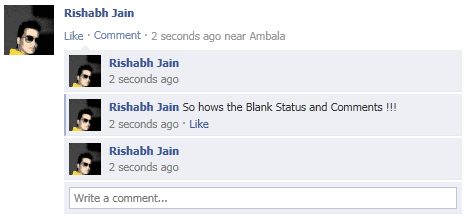
So what I mean by blank status update is something like below .:
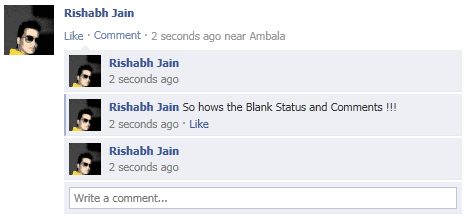
So already you can see what an awesome status I just posted blank status with some blank comments, will simply attract many of your friends to comment and like and ask what’s this bullshit is, Hahaha…
Follow the below steps to see how it works .:
1. Go to Facebook.com and Sign In.
2. After you Sign In, click in the blank area to write the status update.
3. Now simply hold Alt and type 0173 and then release the button and click on post update.
4. That’s it now you will see your status with just your name and a like and comment option like above in the image.
5. So now you can also comment on your status by again Holding Alt and typing0173.
So now simply post some blank status updates and comment on your friends status really amazing, so enjoy and if you like this please share this with all your friends.
NOTE .: I tried this on my laptop and it did not work and then I shifted to my PC and it worked great so if you are on laptop this may not work for you.
How to Enable Timeline Feature on Facebook
After the launch of Google+ Facebook has escalated its efforts to retain the interest of user’s by introducing new interfaces and features.Earlier they changed the facebookchat sidebar, introduced video calling and now its time for new feature called Timeline.Currently it is only available for facebook developers but you can also enable it on your profile.
Earlier if you have to search for any old facebook status you have to rely on third party applications like Social Searching but with Timeline you can easily search any status even if dates back to moths or year’s.What’s more impressive Timeline is that you can set a cover page for your profile.
Here are some Features of Facebook Timeline:-
- You can set a cover page along with your facebook profile image.
- You easily find any status update that you updated since you created your facebook account.
- Your Personal Information, Recent activity, updates can be viewed from single page.
How to Enable Timeline Feature on Facebook:-
- Login in to your Facebook Account.
- In the search box type “Developers” and click on the first suggestion which isDeveloper App.
- If you haven’t enabled developer mode then it will request for your permission.Click on Allow button to grant permissions.
- Now you will be redirected to facebook application page , click on the Create New App. at right top.
- In newly opened window give any App Display and Namespace Name,check mark in I agree box and then click on Continue button.
- In the next step it will ask you to enter Captcha code and after it click on Submitbutton.
- Now a page will show all your details, let them remain unchanged and click onSave Changes button.
- In the left panel look for the Open Graph option and click on it.
- Now in the Open Graph: Getting Started page fill anything that you like and click on Get Started button. See the screenshot below:-
- Now in the configuration page change your Name and click on Save changes and Next button.
- Again click on Save changes and Next button and then on Save and Finishbutton without doing any changes in it.
- Now click on the Submit button.
- In the pop up window type whatever you want in the Usage Instruction field and then click on Submit for Approval button.
- Now wait for 1-2 minutes and go to your facebook Homepage.
- Here you will see a Timeline application and click on the Get it Now button.
- Click on the Start Tour button that will show you how the things will work in it and then on Publish Now button.
- After enabling Timeline your Facebook Profile page will be shown like this.
This feature is only launched for developers.So your new profile will not be visible to all but only to developers.The timeline feature is expected to be launched on 29, September 2011 for everyone.
Automatically Delete Email Once it’s Get Read
Sometimes there is some private information that you might be sending to your friend.If you fear that your friend may forward (leak) it to others you can send him a self destructive email.Its content will automatically get deleted once it is read.Another great feature of this trick that you will also get notifications once your email is read.
Trick to Automatically Delete Mail Once it Got Read:-
- First of all go to website www.privnote.com.
- In the text field type your message that you want to send to your friend.
- After writing your message, do check mark on “Notify me when this note gets read“ box. Give your Email address and Reference Name where you want to get notify. The notifications email will be delivered in your Inbox folder or Spamfolder.
- Click on Create Note button.
- Now a link will be generated.
- Copy/Paste this link in into your Email text field and send it to your friend instead of writing the text there.
- Now when your friend will click on this link he will read your note.Once the note is read it will automatically get destroyed.If your friend try to open that note again he/she will get a message saying This note was read before.
Protect your Facebook profile with BitDefender Safego
The popularity of Facebook has made the social network one of the main target of cybercriminals. The malicious links are very common and is very easy for an inexperienced user of Facebook clicking on them.
Fortunately, a new Facebook application that can help you protect your profile. BitDefender Safego is a free application that checks your Facebook profile and keep you informed about these malicious links in messages you receive and other issues related to privacy.
The idea is simple application, Facebook users keep informed about the vulnerabilities and other malicious links related to your privacy. Safego To use, simply access the application page and allow him access to his Facebook profile he had immediately start scanning.
All the links you received are analyzed, including short URLs bit.ly and services like tinyurl present in messages, wall posts, news feed and comments from friends that you received.
And that’s not all, Safego also checks the level of privacy for your profile and do a sort of privacy that informs if the personal data is exposed and your privacy is at risk.
At the end of the check it displays a summary of items discussed, which lets you know if there is any link that you should not click as well if there is a privacy issue that you need to correct.
Safego is undoubtedly a great popular initiative of the company BitDefender security and an essential application for any user who wants to protect his Facebook profile on the popular social network.
Install BitDefender Safego
Automatic Facebook Birthday Wishing Extension Chrome
So your friend has a birthday and you are not able to get online and wish your friend many many happy returns of the day well than Automatic Birthday Wishing Extension for Chrome can help your out in doing your job really easily.
Automatic Birthday Wishing Extension for Chrome can simply scan all the friends with birthdays and wishes them out really easily with pre installed presets. So your work is too simply install the extension and then let it do its work on its own.
So install the extension for Chrome Browser from below and let to its work on it own, after installation simply open Facebook.com and than Sign In with your account and that’s it extension will scan for any birthdays and post some nice status on their wall for wishing them.
INSTALL EXTENSION
Facebook chat client for windows download
Some freaks love to stay online for hours on Facebook, chatting, status updating and viewing photos of all their friends and family members. But the main thing they do online is chatting with all their friends, so desktop client is a must need for them to stay online from right when computer starts.
So we grabbed a nice Facebook Chatting Client for your pleasure, FTalk provides an amazing chat experience which you can use on the Go right from your desktop and as soon as Windows Starts.
“The only way to chat with all your Facebook friends right from your desktop !!!”
Why FTalk ?
Faster and more accessible than Facebook chat
No need to open Facebook
Get notified when friends come online
Update your status right from the app
Free and easy to use
Cool emoticons
DOWNLOAD FTALK DESKTOP CLIENT
Create Collages from Facebook Photos
Loupe is an online tool which is launched by very popular collage creating team known as Shape Collage, with this tool you can create amazing collages from your Facebook Photos. This tool simply connects with your Facebook Acc. as you need to grant it access than it crawls your all albums and gives you option to choose images from.

Using Loupe is really simply as it has a very nice interface so it will not be a tough job for you for creating a nice collage for all your friends. The best thing I liked about Loupe is that it has nice options to tweak, you can change shapes and re-assemble your images as you want.
So overall its really fun to use this service, so now just enjoy creating some cool awesome collage layouts and do share this post with all your friends.
Automatically Back Up Data From 10+ Social Networks
Sharing of personal data like photos, videos etc. on various social networking websites have become the integral part of our life. But within our hearts we all worried of loosing this data , due to some technical issues or hacking. Backupify is a online service which automatically back up all your data from more than 10 websites like Gmail, Facebook, Twitter, Google Docs and many more.
Backupify automatically back up data on the weekly basis . You can also download local copies of all your data in your Pc’s. All your data is completely secured and safe on the multiple Amazon servers in all around the globe. If any server fails due to some technical issue, still your data will be available from other servers
This service offers you free as well premium plans. Users with free accounts can have back up from three websites whereas in premium service you can have back up from 10+ websites. Users with free plan will be available with 1 GB of storage space and user with premium plan will have 10-50 GB storage space (According to plan).
How To Back Up Data From 10+ Social Networks
- Signup with your desired plan on the Backupify
- Choose any Website from which you want to have back up and click on addbutton. For now I am choosing Facebook.
- Click on the login button and install the app.
- In the permission window click on the Allow button.
- Now you are done. Backupify will now automatically create back up of your facebook account on the weekly basis.
- To check your back up data, click on the back ups tab in your account.
- To download your data from any social networking website click on it and then click on the configure button.
- Now all your data will be synchronized in one place and download link will be sent to your Email Address.
Now your online data is safe and secured. You don’t have to worry about loosing your data. You can also experience premium accounts for 30 days without paying a single penny. If you find this service useful then you can upgrade your account any time.
Cool Facebook Smiley Codes for Ultimate Fun :)
We all use Facebook and chat with all friends through text and smileys, well smileys are the best way to show the mood of a person, you can text a happy face or angry one but code to display that particular smiley is really important so below is the image demonstrating all the codes you can use in your Facebook Chat or Anywhere else.

So in the above image you can see the image and the small text symbols when combined together created those beautiful smileys. So enjoy sharing these smileys with all your friends and make sure to share this post with all your friends.
100+ Substitute Images for profile picture on FB
Usually when anyone creates a account on facebook he is offered to upload a profile pic which will represent his identity and by default facebook shows a image of unidentified person with a light sky blue background. Well if right at that time you do not have any image to upload and you wanna change that boring image with something more interesting or something relating to you well we have found some of the awesome default images for facebook introduced by David.

So the package contains about 130 different pics representing many characters which you might be aware off. So you can choose out the one you like and than upload that image on facebook and you will have something different till you upload your own personal image.
send Free SMS using Facebook

Hi Friends. I've already Shared a number of posts on how to send free sms from the internet, Or how to send Anonymous sms. Well but today i'm back with something that's gonna interest you all deeply. We all are well aware of the Social Networking Giant "Facebook" . . So today i'm gonna show you gyes how to send free sms Using Facebook. Yeah its possible.
Process:
- Login to your Facebook Account.
- Search for "ChatSMS Application"
- Then Click on "Allow"
- Now select the Country and the Country Code of the country where you want to send the sms.
- In the Phone Number Field give your Friends phone number where you want to send the sms.
- Now type your sms.
- And click on"Send Sms"
Facebook Buys fb.com Domain . New Facebook domain costs $8.5million.

Hi Friends. As we all know facebook is the largest and the most widely used social networking site in the World. So increasing its pace, Mark Zuckerburg recently Bought www.fb.com, which costed him a whole $8.5 million.
So from Now on Instead of Typing the whole Facebook.com, you can also type www.fb.com. It also has some additional features as revealed by Zuckerburg, but the features have not been revealed yet !
So go and Enjoy this new domain.
The last high profit domain purchased by Facebook was www.facebook.com. The company paid $200,000 to acquire the domain. Intrestingly fb.com costed 45times more than www.facebook.com.
Zuckerburg surely has high plans from fb.com too.
Block Facebook on PC (FB limiter)
FB Limiter is a windows application that can completely restrict access to facebook and Youtube on your computer.It is available in both free and paid versions.The Free version allows only complete blocking of youtube and facebook whereas in paid version you will have the ablity to block or unblock these sites for specific interval of time.
Features Of FB Limiter
- Block facebook and youtube access on your computer to anyone who uses it (Normal Lock)
- Limit facebook and youtube access to specific times during the week (e.g. Allow your kids to use facebook only one hour a day) (Time Lock - Pro version)
- Block facebook and youtube access to yourself for specific time duration. In cases when you are too much distracted and want to be sure you will not get a chance to use facebook or youtube. (Total Lock - Pro version)
- Control access to facebook on daily basis. (e.g. You could limit usage of facebook to just one hour daily) (Duration Lock - Pro version)
How To use Fb Limiter?
Grab your free copy of FB limiter by clicking here.Install and run the software on your computer.You will need to register for a free account to unlock the software.Once registered you will be greeted by a friendly user Interface (see screenshot below)
Now you can block these website on a single click of mouse.
Another great feature of this softwae is that it is password protected.Even if somebody know that you are blocking websites using FB limiter still they won’t be able to unblock them as the software will ask for a password before it can be used.
This software is compatible with windows xp service pack 2 and later.So test out this software and share you experience via comments
Create Freaky Facebook Timeline Covers
If you love to impress your Facebook friends or page fans than you know that you have a way to post a nice image on your timeline and than people can enjoy that image. We have also posted earlier a good online website that helps you in creating nice timeline covers for Facebook. But today we found another awesome website which can take your covers to the next level by giving a freaky touch to it. Well many professionals have already created covers like these and now you can also create some covers like below and impress your friends.

TrickedOutTimeline is a online trick covers creating website which I just discovered right now and enjoyed creating my first cover on it and thought that I should share the whole bunch of procedure for creating your own timeline covers. With TrickedOutTimeline you can give your profile a zoom effect, a mosaic old touch, merge two images together and create some awesome result and lots more.
How to make Tricky Timeline Cover :

1. Visit TrickedOutTimeline.com and click on any one of the above layout’s given on their website. (I tried the zoomable one and output was awesome.)

2. Now you will be taken to the image uploading option, from where you can upload an image from your computer or choose the current Facebook profile proto by signing in.
3. Now just adjust the selection on the image for what part you need and check the preview rendering on the right, when satisfied with the preview just click on the Done option.
4. Now your image will be precessed and you will get a option to like their page before you can download your images, just like their page and you will get image downloading options like below.

5. Download both the images Cover and Profile, now just login to your Facebook account and than click on change profile and change cover and upload the ones you have downloaded from this website.
Voila ! Enjoy these new tricky and freaky timeline covers for your Facebook, now its time to share your profile with your friends and impress them up, make sure to like this post if you got benefited from it.
Facebook .apk Android App Version 1.9.2 Download
If you are a Facebook addict than you might know that taking your lappie everywhere is no where possible but of you own a smartphone with a nice easy internet access than having a fast Facebook app on that device is the best choice for ultimate messaging and chatting experience on Facebook. Facebook App for Android device has been updated to the latest 1.9.2 version adding more features and fixing many earlier bugs.

Features of Facebook Android App V1.9.2:
- Performance is Improved and many earlier bugs are fixed.
- Now you can create group messages and add friends to group conversation.
- Shortcuts are also added for sharing photos and messages form home-screen.
Download Facebook Android App V1.9.2 :
You can Download Facebook Android App to your PC and than transfer it to your device using data cable which comes with your device. After transferring this app to your device just install this app in a normal way and start updating status on the go, well you surely have to login :)








































