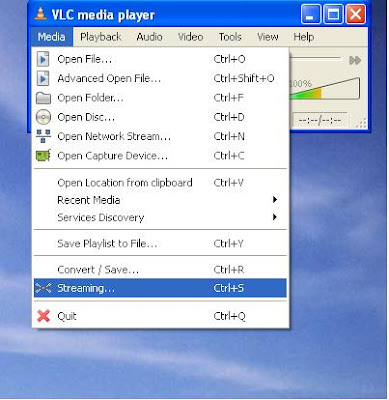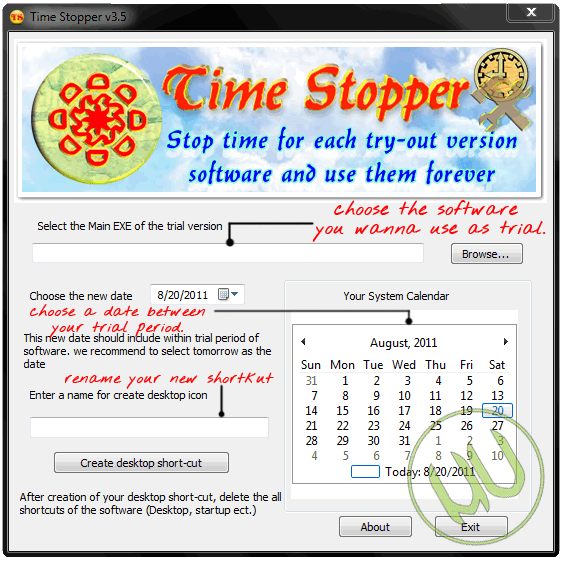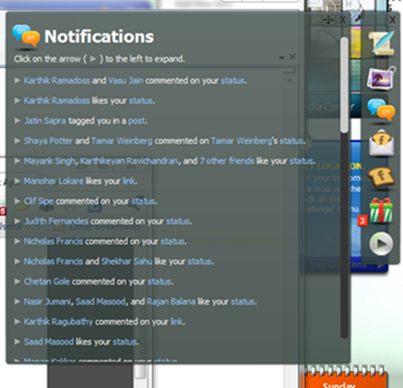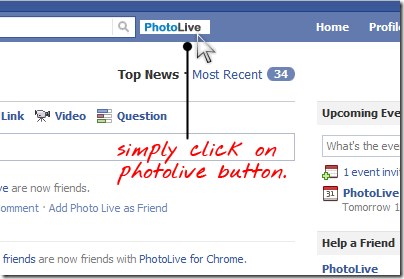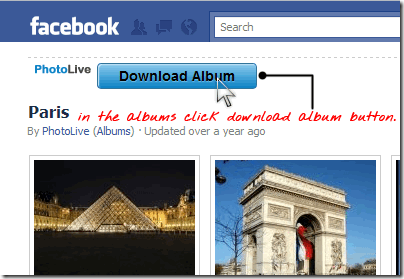Compression is something which everyone tries to get in MP3 or Videofiles because they might wanna carry those videos or music files on their mobile phone or any other portable devices, and there are many MP3 compressors available in the market but when it comes to videocompression you might think that quality may decrease but that’s not the case.
With Handbrake you compress videos to 50% and that too without decreasing any quality. Now what is HandBrake - HandBrake is an open-source, GPL-licensed, multiplatform, multithreaded video transcoder, available for MacOS X, Linux and Windows.
So you can download this awesome software by going to the websites download page link is below .:
DOWNLOAD FROM HERE
How to use HandBrake instructional video .:
So have fun and do comment if you face any problem, and please consider sharing this with all your friends by liking and doing +1 on this post.