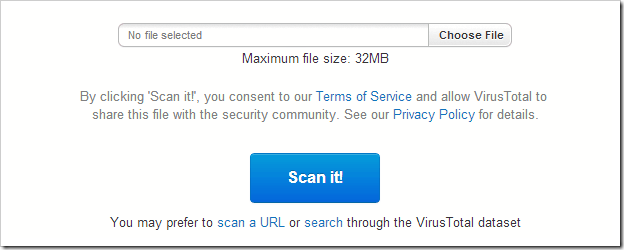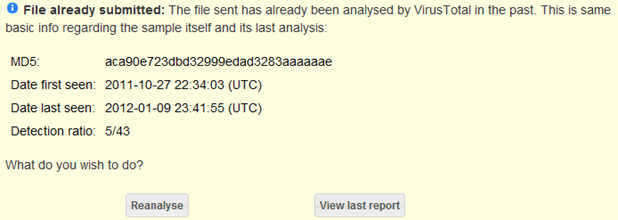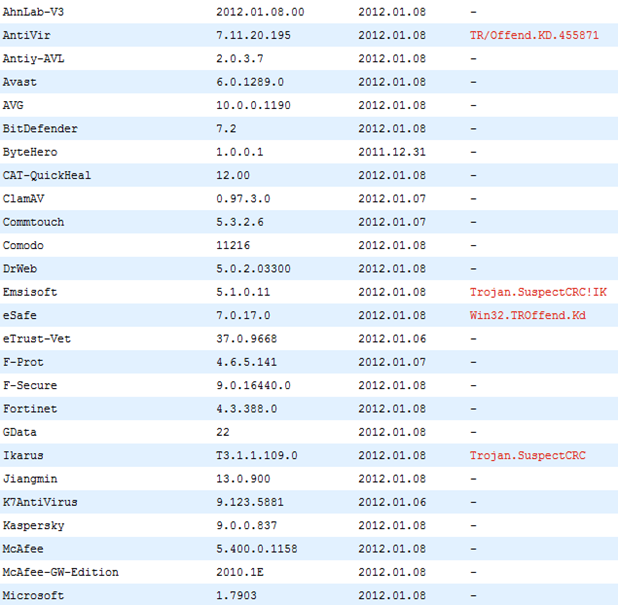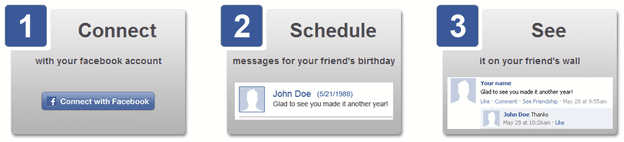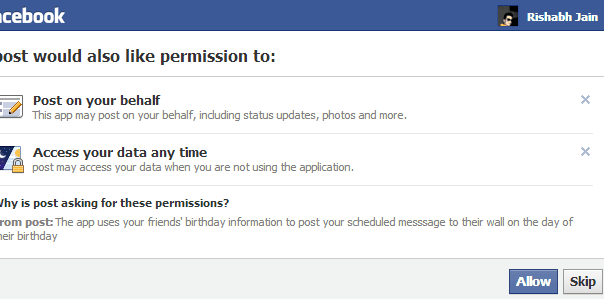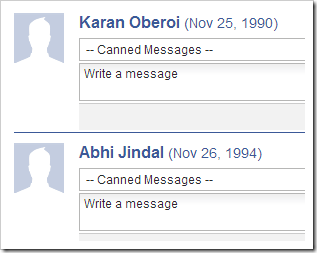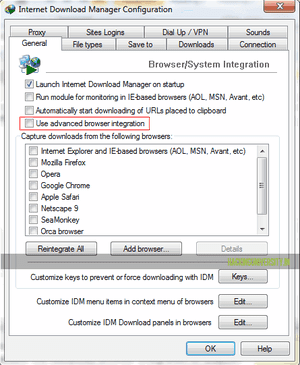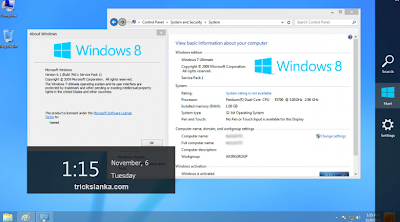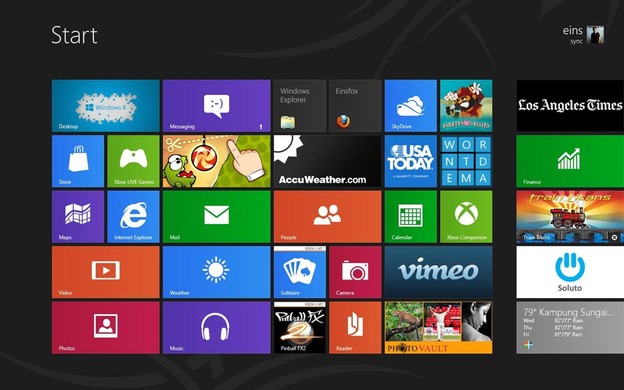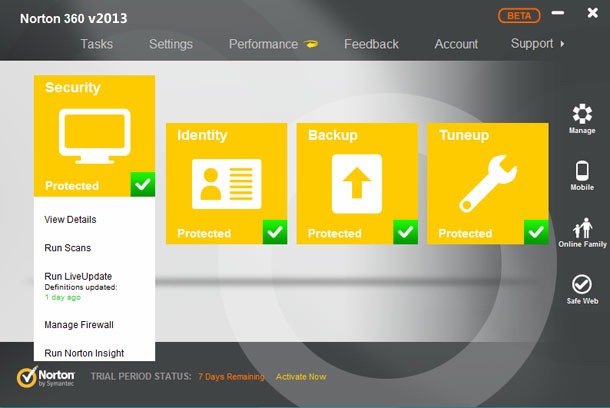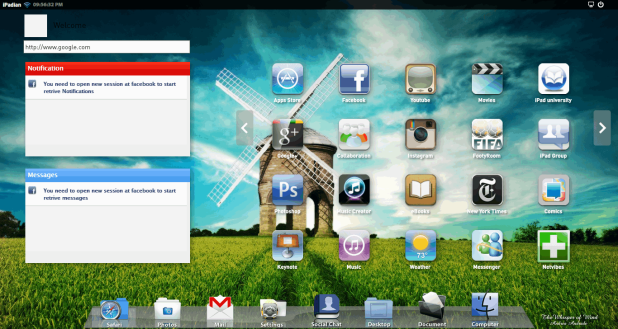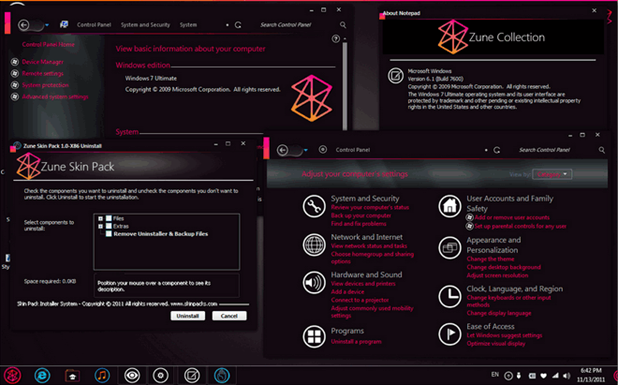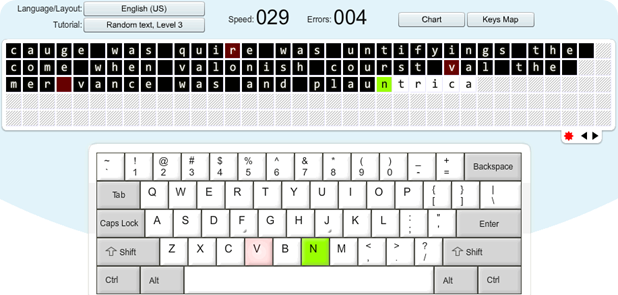Have you ever wished that you had a way to practice typing so that you could become a more efficient and capable keyboard jockey? Typing at the “speed of thought,” perhaps? Enter Keybr.com — the flash–based typing instructor you’ve been waiting for!
Keybr.com is very straightforward. You can choose from three basic lessons that start with a certain number of keys on the keyboard, and then, as you progress through the lessons, more keys are introduced to the mix to make things a little tougher. As an added bonus, our software keeps track of all your mistakes and your words–per–minute (wpm) — and even creates graphs of your day–by–day performance.
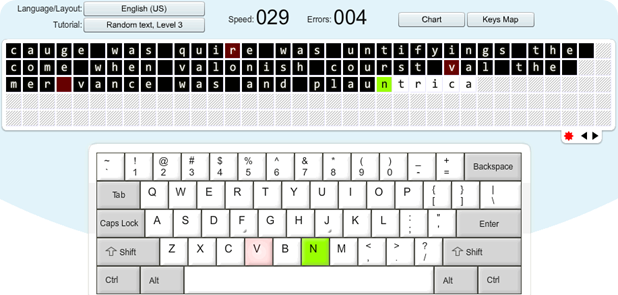
But, things get even better! Once you have determined that the lessons you have completed have reached their maximum result, get ready to play with custom mode, where you can edit and personalize the text that you wish to practice! Very bare–bones, but oh, so functional.
Finally, to up the entertainment level of your typing lessons, you can import content from a web site or blog into Keybr.com to type it out.
But why even bother to learn touch typing? The answer is simple — it is healthier for you, faster and more accurate. Blogging, writing long documents and e–mails, instant messaging with your friends, and even coding sophisticated computer programs will become much easier and more enjoyable once you eliminate distraction of hunt–and–peck typing.
How long would it take for you to develop a good typing speed? It would probably take you weeks to polish your skills up to a top level, but really decent speed can be achieved in a matter of hours with daily training. We promise that we can teach you to type at a speed of above 50 words per minute in less than ten hours with our course. And who wouldn’t benefit from that? So now enjoy typing instructor on the Go and improve your skills and type faster and faster.