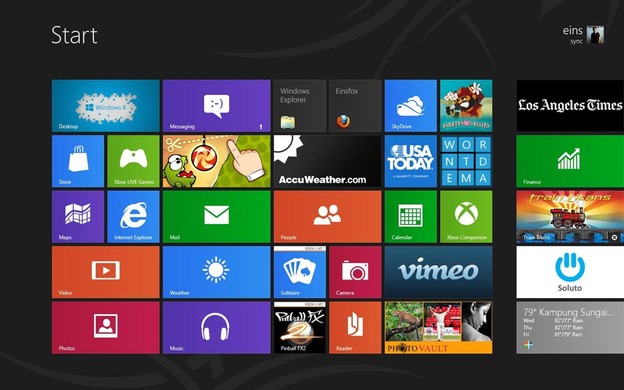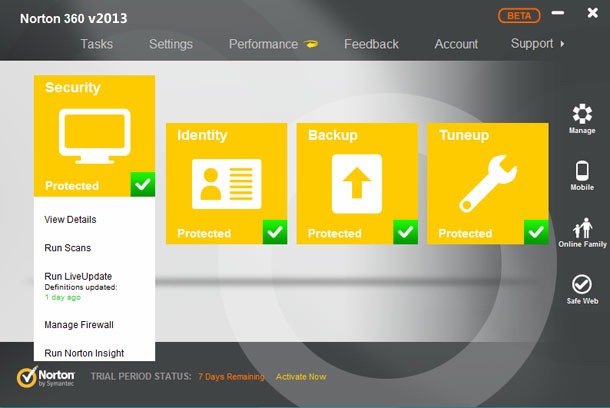Skype online VOIP service has provided us with a big relief rom ages fro making free Skype to Skype voice and video calls and that too for unlimited time. It has extended day by day with increase in their features and their quality amazingly, well we have even enjoyed tweaking out Skype with variety of plugins from which one is the most awesome one that can change your voice pitch to make some awesome pranking fun with your friends.
Well still many internet users might not be aware about this awesome service so Skype came up with a promotional offer fro making unlimited calls to mobiles and landlines in countries mentioned in the subscription for free. This is just to tell people how awesome their voice quality is and why they should use it.
So you will get $13.99 worth of free one month calling subscription that includes free unlimited mobile calls to seven countries including USA, Canada and Hong-Kong + Unlimited calling to landline numbers in 40 countries.
Now there are no restrictions on how long you call but obviously there is some fair usage policy you have to work around with that clear states that after 2 hours of continues calling your call with hang up and you have to call again. So just follow out below steps on how to get this promotional offer for your Skype account.
- Visit Skype’s unlimited calling promotional page [Link]
- Now just click on Claim your free month and sign in with your account or create one new of you do not have one.
Now you will be taken to the checkout page where it clearly states that it will charge $1 for checking if your card credentials are right so that $1 is totally refundable.
When activating your free trial, we will pre-authorize $1 to check your card, PayPal or Skrill account is valid. But don't worry - we won't actually take this amount from your account.
- So now just checkout with your credit card and within seconds you will receive mail with your subscription activation report.
- Now just enjoy your free calling plan and make free calls to your friends.
NOTE 1 Remember to cancel your subscription package in 27 days after activation as after that it will automatically charge you for next month with $13.99.
NOTE 2 As I have personally subscribed to this package paying $1, well this package does work for Indian users and you are not able to make free calls to mobiles and landlines so Indians to not opt for this one but yes if you call abroad that this will work quit fine.