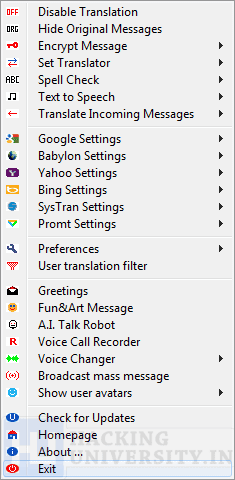Emails are widely used everywhere, every business deal is simply texted to other person and then its again relied by the medium of email, so when ever something important is texted than its really important to check the mail before we click the send button, as it can make out something else if we simply punch some wrong words. So do we have any alternate to Undo an email if its accidently send by us.
Well if you are on Gmail the answer is Yes, well its not like you will simply go to any of your past email you send before and now you will Undo that but its gonna apply to the emails which will be sent now after installing Undo Send feature from their Labs, check full steps below.
1. Navigate to your Gmail Settings : So the first step is to visit your Mail settings which you can access by clicking that small Gear icon and than choosing Settings.

2. Now choose Labs : Now in settings menu you will see a Labs option click that and you will get a normal search bar where you can type anything you want from Labs.
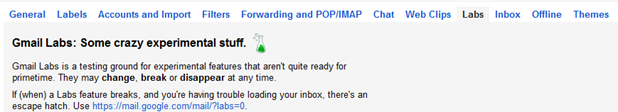
3. Now Search for "Undo Send" : Now simply make a search for “Undo Send” which is a simple Gmail Beta Plugin which will do all the wonders, now as soon as you Enable it and click on Save your Gmail will load again so that that plugin could be brought in action.
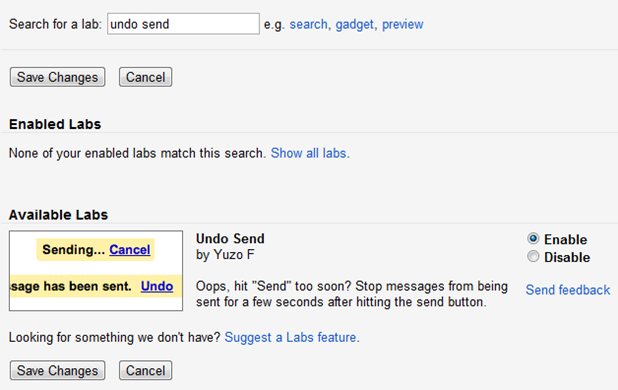
4. Now Compose, Send and Check : Now its time to see this extension in action, simply compose another email or reply to anyone else, type your message and than click on Send now you will see message send and small Undo Option to get that email back, click that and you email will be backed up in Drafts fro future use.

So now you have a perfect plugin for perfect emails when ever your emails get wrong just click that Undo Button and Voila ! emails back, have fun and do share this post if you like it.